How to make Computer Read the Words
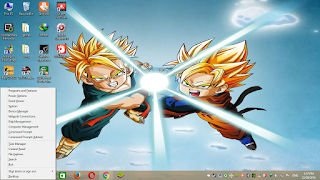
Hello Everybody , Today I am going to tell you How to make your Computer read the sentences on Your screen . So the steps that you have to do for make your Computer read the sentences on the screen is as follows :- 1. Open the Control Panel . ( Press Windows Key + X and choose Control Panel ) 2. Select Control Panel . 3. Click on Ease Access . 4. Click on 'Optimize Visual Display ' in Ease of Access Center. 5. Turn on the 'Narrator' in the Hear text and descriptions read aloud. 6. Click On the Apply Option and Hit OK .